Paper Trails > Frequently Asked Payroll and HR Questions
Frequently Asked Payroll & HR Questions
Answers to your most pressing payroll and HR questions.
Frequently Asked Payroll & HR Questions
Why should I outsource my payroll?
Why Paper Trails?
Paper Trails helps relieve small businesses’ financial preparation headaches and allows you to work smarter no matter your size. We are a local small business without an 800 number that consists of a team of fun and local experts purveying convenient, high tech, compliant services. From running payroll, to bookkeeping and benefit administration, we allow you to handle the work, while we handle the paperwork.
You can also check out the top reasons business choose us as their trusted payroll and HR specialist.
How much does it cost to outsource my payroll?
Each business will endure a different cost for running payroll depending on a variety of factors including the number of employees, types of services needed, and frequency of your pay period. Read more here about some of our general pricing methods, and reach out to us to get a more detailed quote.
How do I handle the new W4?
The New W4
Watch the above video to learn how to fill out the new W4.
The majority of people will only need to fill out Step 1 of the new W4. Steps 2, 3 and 4 are for those with unique tax situations or those doing specific tax planning. These steps will not apply to most individuals.
What is isolved?
isolved is the payroll platform that houses all employee payroll, human resources, timekeeping, and benefits records for your employer.
What is myhrstuff.com?
Where do employees log in?
What is employee self-service?
How do I set my account up for the first time?
How to setup your isolved account.
Download step-by-step instructions here.
When your employer adds you to the system, you will receive an activation email from papertrails@myisolved.com. This activation link is only good for 72 hours, so don’t wait to activate your account.
- Click the authentication link in the email.
- The authorization code you’ll need is the last 4 digits of your social security number.
- Create a secure password (put it somewhere safe).
- Accept the terms of use, and you’re in!
If you did not activate your self-service account within 72 hours of receiving the activation email, please contact your employer to have the activation link re-sent to you.
I forgot my password. What do I do?
- Be sure you’re at the correct login page.
- Enter your Username (this is your email address) and click Continue.
- Click “Forgot Password?” below the login boxes. Follow the wizard to reset your password.
My account is locked, what do I do?
My employee is locked out, how do I unlock their account?
Employees locking themselves out of their self-service account is a common problem. Follow these steps to unlock their account:
- In the isolved admin view, navigate to Employee Management > Employee Maintenance > General
- Choose the correct employee.
- On the right side of the screen, under Self-Service Information, uncheck the box labeled “Self-Service Account Locked”. Hit save.
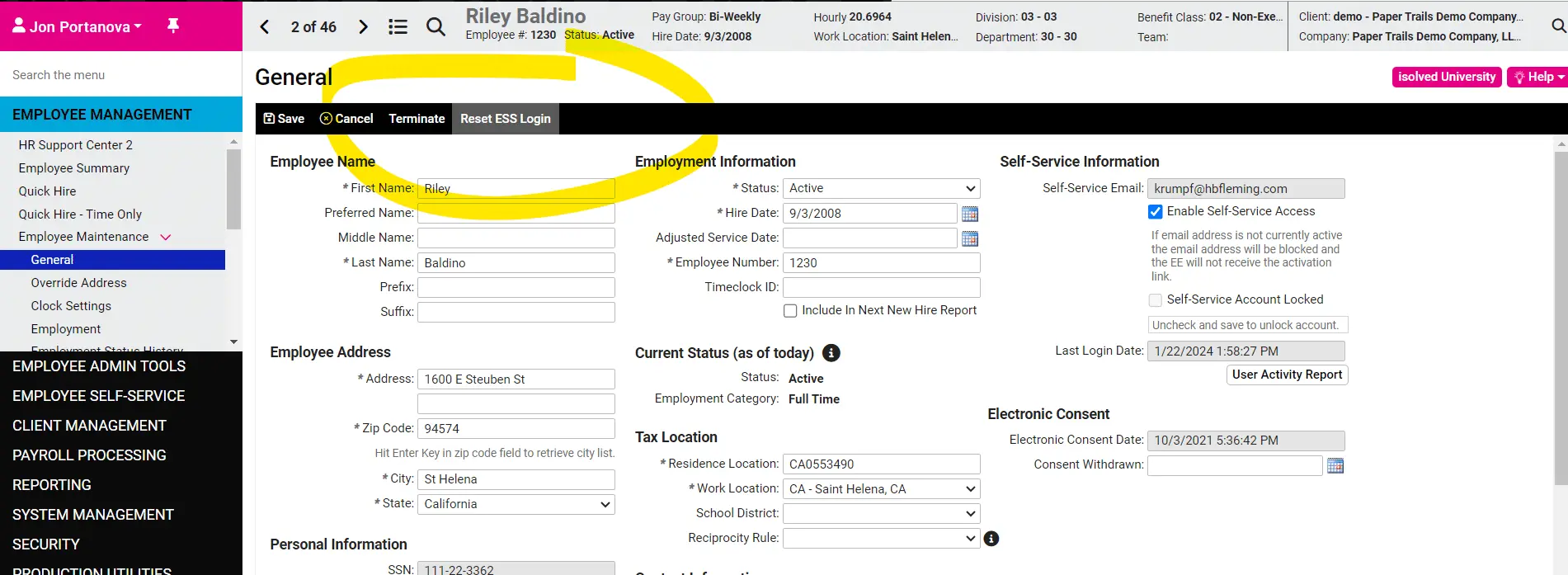
How do I download this to my phone?
- Navigate to myhrstuff.com.
- Click the “up arrow” at the bottom of your screen.
- Choose “Add to Home Screen” to save it to the home screen of your phone.
- Click “add” and this will be on your home screen as an app.
How do I add my direct deposit account?
Adding or editing a direct deposit account is simple!
- Visit myhrstuff.com.
- Click “direct deposit” under the pay and tax menu.
- Click the “add new button” to add a new account or the 3 dots in the top right to edit an existing account.
- Enter the routing and account numbers.
- Click “save”.
How do I clock in and out?
It’s easy to clock in and out on isolved Time!
- Open the app on your mobile device.
- Hit the pink clock icon in the bottom right of the screen.
- Choose a labor group or department if needed.
- Click save to clock in!
- Click the pink clock icon again to clock out.
- Hit save and you are clocked out!
How do employees manage time off in isolved?
Managing time off as an employee is easy with isolved. Everything can be found under “time off” menu, which is located under the “time and attendance” menu. Here you can request time off, view your PTO balances, check upcoming time off, and see the full details of your PTO plan. Check out the video above for more information!
How do I edit my employee’s time?
Editing an employee’s time entries in isolved Time is easy! Check out the above video to see how!
How do I access my W2?
- Navigate to myhrstuff.com.
- Click the menu icon in the top left of the screen.
- Choose “Year-end tax forms” under the Pay and Tax Menu.
- Click “W2” and this will open a copy of your W2.
- Download or print your W2 if you wish!
How do I update my employee’s tax withholdings
- Navigate to papertrails.com
- Navigate to Employee Management > Employee Pay > Tax Information.
- Change the filing status from the dropdown menu.
- Or add additional withholdings in the appropriate box.
- Click save when done. This change will take effect in the next pay cycle.
How do I update my own tax withholdings?
- Navigate to myhrstuff.com or open the app on your phone.
- Click the menu icon in the top left of the screen.
- Choose “Tax Updates” under the Pay and Tax Menu.
- Following along with the wizard. You can make any changes to your filing status in step 1.
- The majority of individuals will skip steps 2 and 3. Steps 2 and 3 are should be used only if you have a unique tax situation. 99% of people will only need to complete step 1, which is to choose a filing status.
- In step 4, fill in any additional amount you would like withheld for taxes in box 4c. For example, if you fill in $20 in box 4c, an additional $20 will be taken from each paycheck to go towards your tax liability.
- Submit the form! This change will start in your next pay cycle!
What tools are available to employees with mobile self service?
Employees can access all available tools on their mobile device including things like punching in and out, viewing time cards, viewing and printing their paystubs and W2s, electronic onboarding, enrolling in benefits, and more!
What tools are available to managers with mobile self service?
Managers can manage people, time, PTO, expenses, and more right on their mobile device!
How do I setup a new employee?
Adding a new employee to isolved.
Adding a new employee into isolved is easy. Follow along with the video above, or fill out this paperwork and send it along to your payroll processor for help!
How do I change employee direct deposit information?
Admins can easily change direct deposit information for their employees! You can watch a tutorial here!
How do I set my employees up for self-service on myhrstuff.com?
How do I rehire a terminated employee in isolved?
This can be done in two easy steps:
- Navigate to Employee Management > Employee Summary. In the Status column, select the filter symbol and choose terminated. This will bring up a list of all employees that have been terminated in the system.
- Once you have found the employee you need to rehire, click the employee’s name. In the Left Menu bar navigate to Employee Management > Employee Maintenance > General. Then hit the Rehire button in the top black menu bar and enter the effective date of rehire.
Can I preview my payroll before submitting it?
Yes! There are multiple reports you can view before processing payroll to make sure it is accurate! View this guide to learn more about these reports!
How do I access my quarterlies?
For your convenience, quarterly reports such as 941s, State withholdings, and Unemployment reports are available online in isolved. Find out how to access them here.
How do I upload employee documents (licenses, certifications, etc)
- CPR Training
- Commercial Drivers License
- Masters Degree
- Tip Certification
- A certain skill
- And much more
Custom email alerts can also be set up to notify you, managers, supervisors, and employees when the expiration date is approaching. This way, there will not be a period of time when employees do not have the proper trainings or certifications up-to-date, enhancing compliance for your business.
How can I conduct employee reviews in isolved?
Here, you can customize some options on how you would like your reviews to work. You can customize things such as:
- Types of employee reviews (i.e. 90 day, annual, etc)
- Who conducts reviews (i.e. employee self-review, supervisor, manager)
- Questions asked in review
- Rating system for each question in the review
- And more
Watch the video below for more help with Employee Reviews within isolved!
Conducting Employee Reviews
Where can I get help on how to use the isolved system?
What labor law posters do I need to display?
How do I sign up for webinars?
Paper Trails typically hosts a monthly webinar covering a range of topics. You can see the schedule and register for upcoming webinars here!
Our past webinars can be watched here!